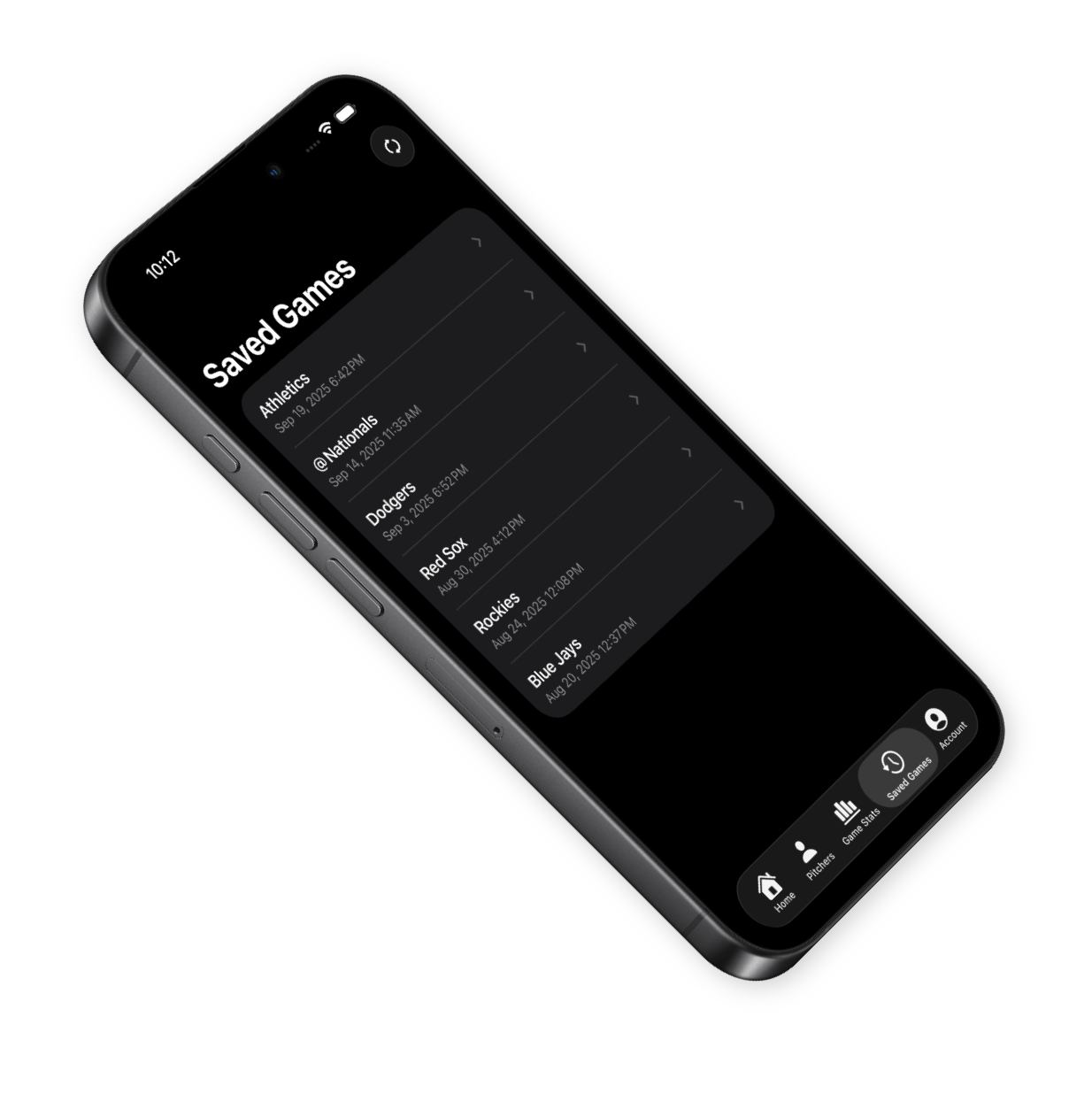Pitch Tracking
No more paper charts
Charting pitchers has never been easier, follow the prompts and let everything else take care of itself. Change pitchers without needing to start a new chart. Enter game information and edit pitcher profiles as needed.
Use the scoreboard area to keep track of what has been recorded. Check the count, undo the previous event, end/save games and more.

Detailed Stats
Who's on first
ArmBarn tabulates all the statistics you could ask for. View the team summary with player breakdowns, filter events for in-depth analysis, and view a line-by-line summary of every event recorded.
Saving and sharing data
Safe at home
Keep all your pitching data in one location. Store pitcher profiles and save charted games, viewable at anytime. Sync data to share across devices and keep data consistent.